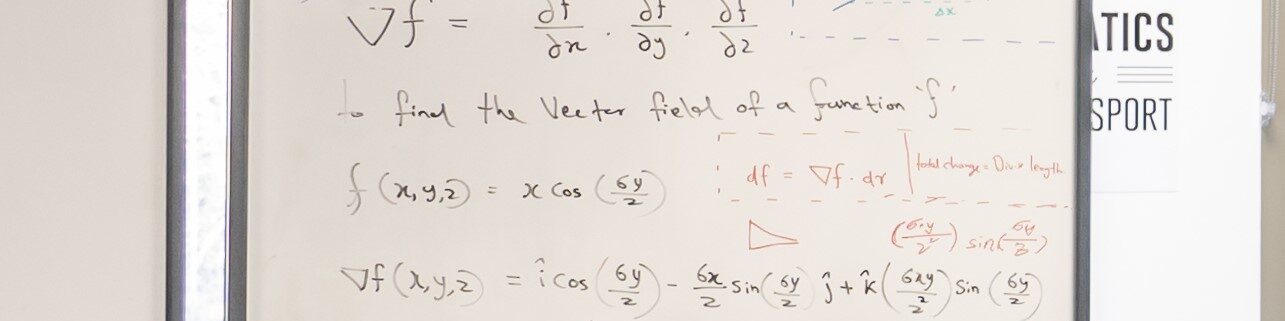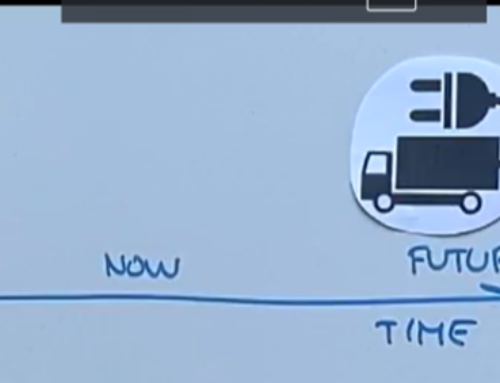In this blog, Dr Emma Coutts, Director of The Campbell Maths Gym, explores the benefits and challenges of creating digitally accessible resources in the mathematical sciences. The project was one of those funded under the Enhancement Themes mini-projects.
Producing high quality resources for study is of the utmost importance to the student experience and key to meaningful engagement with the material presented; these resources should be accessible to all. However, creating digitally accessible resources for programmes of a highly symbolic nature, such as mathematics, is not as straight-forward as it may seem. With LTA mini-project funding, I, along with two summer students, Luka Vrecar and Dominic Petzinna, set about assessing the pros/cons of available methods to create accessible mathematics documents.
What’s the problem?
I was taught that you typeset maths using a typesetting software called LaTeX. It is the ‘industry standard’ for mathematicians and it has many advantages but most importantly, it makes typing and cross-referencing equations very easy. The resulting tex file gets converted to a pdf file with a high-quality finish; however this pdf lacks some accessibility features. Most of us are aware that appropriate font, colours, alt-text and headings make a document more accessible (these can be controlled in a pdf) but there are 2 other characteristics which can be problematic in a LaTeX produced pdf:
- Equations within the pdf cannot be read by a text-to-speech screen-reader,
- When zooming-in on the pdf, the lines (including equations) do not re-flow
automatically.
One common file format which satisfies these accessibility criteria is html, with MathJax, javascript display engine enabled. So, what are the options for producing this output while allowing ease of mathematical typesetting?
The Project
 Given the popularity of Microsoft, it is not surprising that advice on creating accessible documents is often focused on Word, PowerPoint etc and makes no mention of how to make accessible equations. This was another catalyst for the project: could we offer guidance for colleagues who want to produce mathematics in a more accessible format? Many may ask, what’s wrong with Word? The short answer is that it is very cumbersome to type lots of equations in Word. (If you want to make a mathematician cry – tell them they must use Word!). LaTeX has far superior control over formatting.
Given the popularity of Microsoft, it is not surprising that advice on creating accessible documents is often focused on Word, PowerPoint etc and makes no mention of how to make accessible equations. This was another catalyst for the project: could we offer guidance for colleagues who want to produce mathematics in a more accessible format? Many may ask, what’s wrong with Word? The short answer is that it is very cumbersome to type lots of equations in Word. (If you want to make a mathematician cry – tell them they must use Word!). LaTeX has far superior control over formatting.
The aims of the project
Given that almost all current maths resources are in a LaTeX form, we wanted to:
- test software that converts a tex file to html,
- find and test software to write accessible documents from scratch, and
- distil this into a simple introduction and ‘How-to’ guide for colleagues.
We tested 3 different types of conversion software, on 3 sets of notes; each had issues in the resulting html and none of them could convert Beamer slides (a LaTeX alternative to Powerpoint). Common problems in the resulting html were: problems with the numbering of pages / sections / equations; mis-formatting of tables and incorrect or missing cross references. We concluded that unless the notes are very simple, automatic, full conversion was not possible.
Next, we looked at other methods of writing from scratch (including add-ons to LaTeX). Each software tested had pros and cons, and ultimately the choice between them will be a matter of personal taste. I found that Rbookdown was a good alternative; much of the equation related syntax is LaTeX like, building a large document is easy, and the finished document looks great. The main advantage, in my opinion, is that different output formats are available from the same source; the (accessible) html produced looks good while the pdf produced has all the properties and control afforded by LaTeX (which runs in the background).
Following this, we produced a quick guide to producing digitally accessible, maths-based notes. It is not intended to be exhaustive but rather to provide a starting place for those interested in creating accessible resources. It offers a step-by-step method for converting existing tex documents to Rbookdown and producing an accessible html version.
Summary
To find practical ways of creating accessible resources and to address the specific challenges in doing this within a mathematics setting was a valuable project. There is an overwhelming wealth of advice available online and many excellent people researching this; I just dipped a toe in the waters!
The technology is constantly changing but, for now, I am working through my resources and re-writing them as accessible versions using Rbookdown. I encourage colleagues to take a look at the Maths Gym accessibility advice page as a starting point, and to please get in touch if you have any questions or to share what works for you. You may also be interested in the Accessible Maths Working Group and their Accessible Maths resources or the Scottish Maths Support Network templates and advice for RMarkdown.
Image credits: (c) Heriot-Watt Maths Gym. All rights reserved.