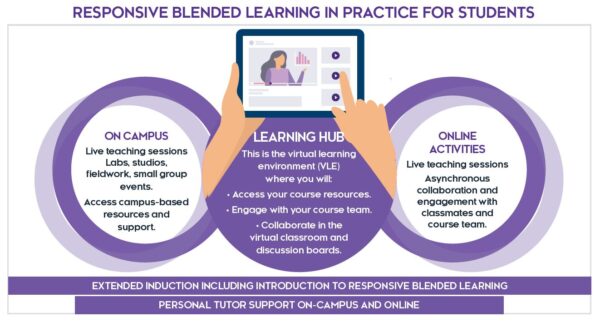Archived resource: Responsive Blended Learning: Student Guide
The Responsive Blended Learning model is no longer in use at Heriot-Watt and has been replaced with Globally Connected Learning, however we recognise that the resources may still be of interest or use to colleagues therefore the full resources are provided here.
Responsive Blended Learning (RBL) combines active, supported online learning with contextually appropriate face-to-face learning opportunities, responding dynamically to the changing external context. This approach enables students to proceed with their studies alongside their peers, whatever pandemic-related restrictions are lifted or imposed in specific contexts.
Making the most of RBL
RBL offers a fantastic opportunity to study and learn with your peers online and on-campus.
The materials below provide you with key information about Responsive Blended Learning for students.